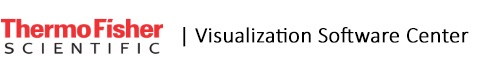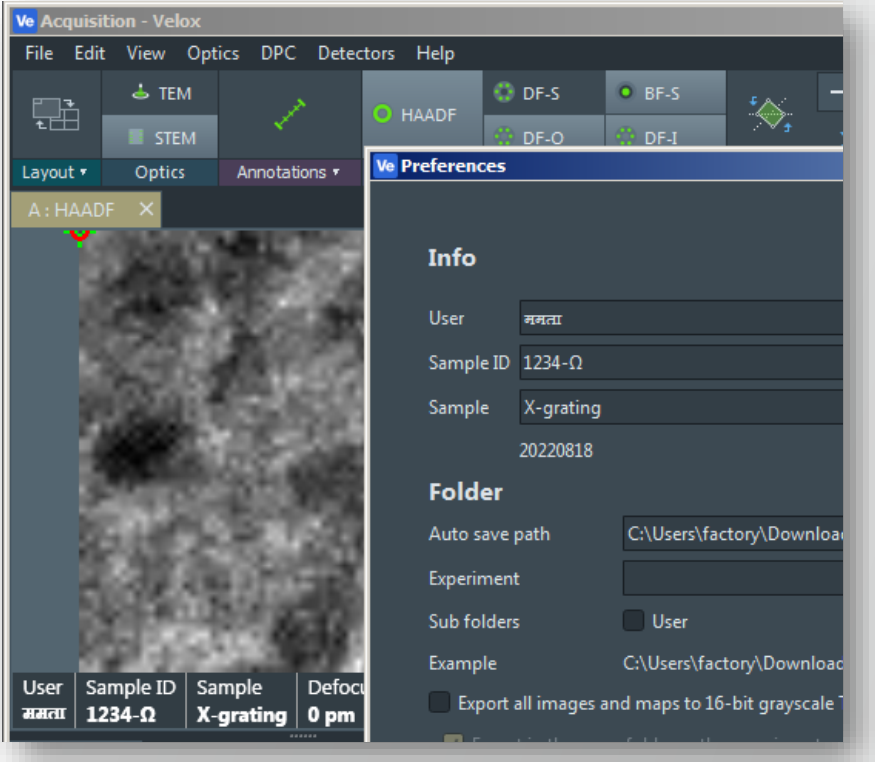Velox Download Page
Velox Download Page
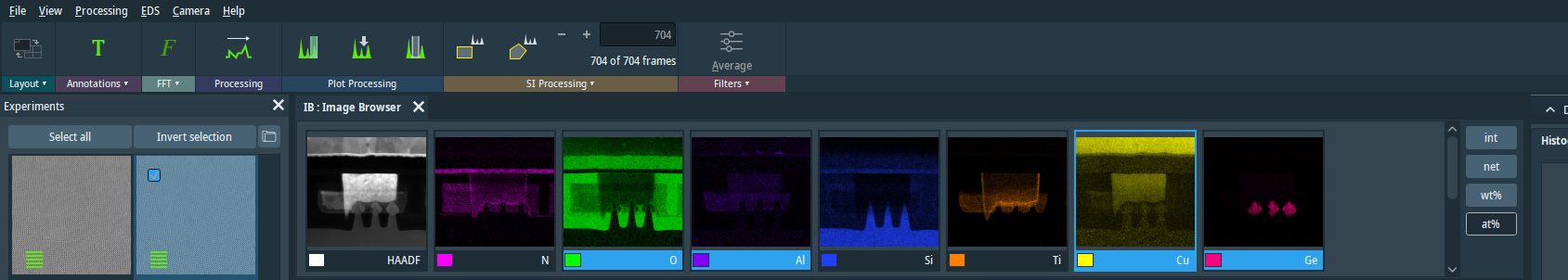
We are excited to announce the release of Velox 3.17.0, which includes several significant improvements designed to enhance your experience and productivity:
Key updates in Velox 3.17 include:
- FFT Filtering: Copy/paste FFT masks.
- Generic Improvement: Centralized beam blank when idle option.
- EDS Spectrum Plot Improvements: Activation of the background windows visualization improved to simplify interactions with the plot.
We invite you to download Velox 3.17 now to experience these enhancements. Please note that during the installation of this release, a PC restart may be required if you update from version before 3.11. We apologize for any inconvenience this may cause. If you update from version 3.11 or later, no restart will be needed.
The installer is applicable for both online (on the microscope) and offline installation. If you already running 3.x on microscope, we highly recommend updating to the latest Velox.
- Online version compatibility: Titan SW: 3.19 – 3.24.x/ Talos SW: 2.19 – 2.24.x. Please note, this version requires Windows 10 on microscope.
Please note, that if you have Velox EELS+EDS, you also need to update RemoteSI module on Gatan PC. And if you using DM plugin to open emd images inside GMS, you also need to update it.
Thank you for choosing Velox as your TEM software solution. We hope you find the new features and enhancements in Velox 3.17 beneficial.
Tip of the week:
If you want to purchase extra licenses of Velox offline or looking for Win10 upgrade or extra options. Please check the Upgrades Website for your options or contact us. https://www.thermofisher.com/nl/en/home/electron-microscopy/products/transmission-electron-microscopes/upgrade-program.html
We are pleased to announce the release of Velox 2.16 for Windows 7. While Microsoft has ended support for Windows 7, we understand the importance of Velox to our customers and remain committed to delivering updates whenever possible.
Our primary focus has been on developing new functionalities for Windows 10 versions of Velox (Velox 3.xx). However, recognizing the challenges faced by users of older versions, we have made significant efforts to support Windows 7. This update ensures that customers with offline licenses can continue to use the latest Velox 3.15 to process data acquired by Win7 Velox.
Recent changes in the Velox data format (emd files) necessitated additional file conversions when opening data from Velox 2.15 in Velox 3.12 or above. To address this and improve user experience, we have worked diligently to release Velox 2.16. This update was challenging due to the lack of ongoing support for Windows 7, but we recognize how important it is to our users.
Additionally, we have enhanced EDS quantification in Velox 2.16 to match the results of Velox 3.xx.
We appreciate your understanding and continued support. You can download Velox 2.16 by pushing “Download” button above.
Thank you for your trust in Velox.
What’s new:
- Updated emd file format to the version compatible with Velox 3.12+
- EDS quantification updated to 3.x version:
- The energies and intensities of the x-ray peaks of several elements are updated.
- Improved background windows are constrained to not overlap with peaks of the selected elements.
- Improvements in the AutoID
The installer is applicable for both online (on the microscope) and offline installation. However, we are highly recommend to use 3.x versions for offline processing, which are newer and contain more functionality.
Online version compatibility: Titan SW: 2.12 – 2.15.x/ Talos SW: 1.12 – 1.15.x. Please note, this version is only for Windows 7. If your microscope has Windows 10, please use 3.12 version or above.
If you are looking for the previous version:
We highly recommend to use 3.8 or later version on microscope PC instead of 3.0-3.5, because it has number of improvements for memory handling.
If your microscope has Windows 10 and older TEM SW version:
Please contact service to update your system. We highly recommend to update your TEM SW to the latest version. Your system was not updated for more than 2 years. Meanwhile we added a lot of new features, improvements and bug fixes. Your work will highly benefit from latest versions of server (2.19(Talos)/3.19(Titan/Themis)) and application SW.
If your microscope has Windows 7 and older TEM SW version:
And your server version 1.10 – 1.15(Talos) or 2.10 – 2.15 (Titan/Themis). Please use latest Velox for Win 7: 2.15 (link above). If you need previous version for Win7, please
We also recommend to update your TEM SW to the 1.15.3 (Talos) or 2.15.3 (Themis) when you have opportunity.
Or you still have TEM SW version 1.9 (Talos)/2.9 (Titan) or earlier
Please contact service to update your system. We highly recommend to update your TEM SW to the latest version. Your system was not updated for more than 3 years. Meanwhile we added a lot of new features, improvements and bug fixes. Your work will highly benefit from latest versions of server (1.15.3(Talos)/2.15.3(Titan/Themis)) and application SW.
To install Velox Post-Processing (Velox offline)
Download latest installer (link above) and simply run it on your PC.
Same installer is used for Velox on microscope and for the post-processing. We are highly recommend to use latest version of Velox for post-processing. Please note, that file format is backward compatible (you can always open files created with older version of Velox), but not forward (you might not be able to open files created with newer version of Velox) Installation is straightforward and will only take couple of minutes.
Velox offline requires a workstation or laptop with a graphics card that supports OpenGL 3.1 and a recent graphics driver update (at least from 2016).
If your laptop or workstation does not have such support or if you experience rendering issues or experience crashes:
– Check and update you graphics driver.
Recommended PC configuration for Velox Post-Processing (Velox offline)
For efficient post-processing, we recommend Windows 10 or Windows 11 workstation with following configuration:
If you want to learn more about Velox functionality, please subscribe to our youtube channel:
https://www.youtube.com/@TEM_guide
Please check troubleshooting page for extra information how to solve issues with installation, activation and more:
https://www.fei-software-center.com/tem-apps/velox-download-page/velox-troubleshooting-information/
Do you have question or want to give feedback, please do not hesitate to send us mail
"*" indicates required fields