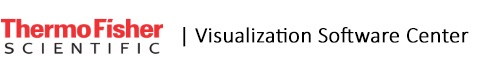Amira 2019.2 Download Page
WARNING: If you are using Floating Licenses, managed by a FlexNet License Server, make sure to have installed version 11.14.0 or higher of the FlexNet tools on your system. For more details and download links, please refer to: FlexNet Floating License Server Documentation and Utilities Download Links
IMPORTANT: Make sure to have administrator rights in order to install Amira.
Amira 2019.2 for Microsoft Windows
Download Amira 2019.2 for Microsoft Windows 64-bit (2.6 GB)
Amira 2019.2 for Red Hat Enterprise Linux
Download Amira 2019.2 for Red Hat Enterprise Linux 64-bit (2 GB)
If the download doesn’t start when clicking on the above link, please right-click on it and select “Save link as…” to save the installer in the directory of your choice.
Download Amira 2019.2 debug libraries for XPand extension for Red Hat Enterprise Linux 64-bit (2.1 GB)
Before downloading this additional package, please make sure to have installed Amira 2019.2 XPand during your primary installation.
Amira 2019.2 for OS X
Download Amira 2019.2 for OS X 64-bit (1.9 GB)
IMPORTANT: You need to make sure that your security settings allow installation of Amira, which does not come through the Apple Store. To allow installation of Amira, just right-click on the installer and select Open.
If an error message is shown specifying that the installer is damaged, open a terminal window, then run the command:
sudo spctl –master-disable
This command deactivates Mac Gatekeeper by overriding the System Preferences, Security and Privacy, General tab default settings. After installing Amira, run the following command to restore the default Security and Privacy settings:
sudo spctl –master-enable
If the package installation fails, please open a terminal window, navigate to the directory where you downloaded the installer, then run the command:
sudo installer -allowUntrusted -pkg "Amira-20192-MacOSX-clang70.pkg" -target /
About Amira 2019.2 License Management
You will find complete details about Amira licensing and activation in Amira Software User’s Guide, section “Amira License Manager”.